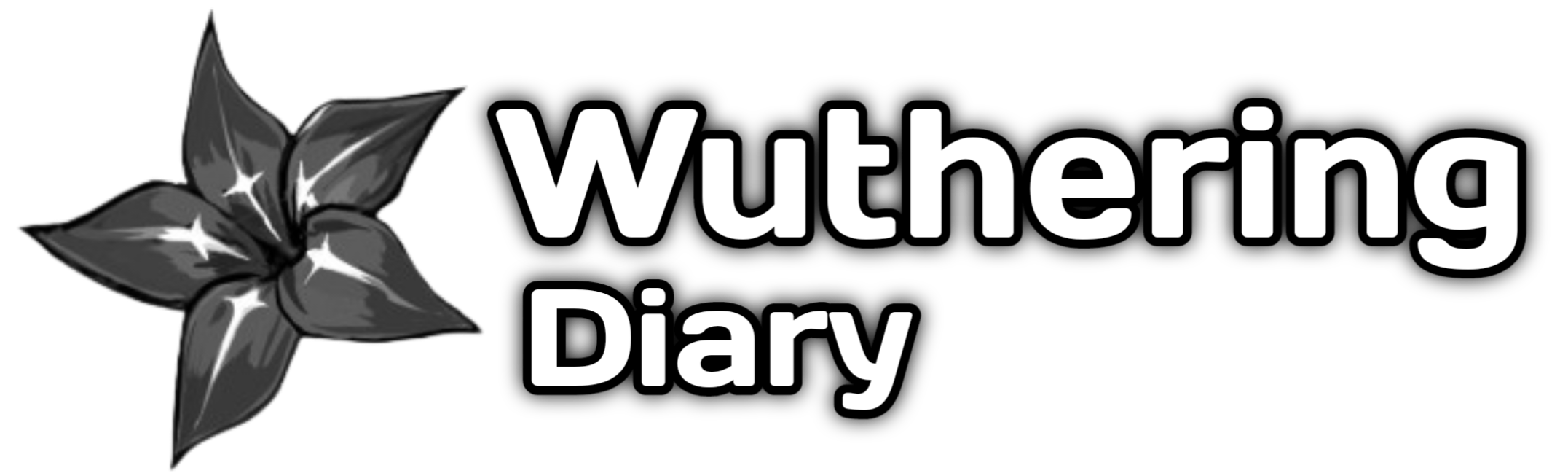Good news! Wuthering Waves now supports controllers, and many players are already enjoying the game with a controller. Let’s find out on which platforms Wuthering Waves’ controller support is available.
Can Wuthering Waves Controllers Supported for PC?
It has been confirmed that Wuthering Waves fully supports controllers on PC. However, only a few controllers are authorized for use with Wuthering Waves on this platform.
Supports PlayStation and Xbox Controller
| Xbox Series X|S Controller Support | PlayStation DualSense Support |
|---|---|
 |  |
Currently, Wuthering Waves officially supports only PlayStation and Xbox controllers, including the PlayStation DualSense, PlayStation DualShock 4, and the Xbox Series X|S controllers. There are many other controllers on the market that support Xbox and PlayStation, which you can purchase and connect to play Wuthering Waves on PC.
Can Wuthering Waves Controllers Supported for Mobile?
Currently, Wuthering Waves does not support controllers on mobile devices. However, future updates might introduce mobile controller support. Since other Kuro Games titles offer mobile controller support, it is possible that Wuthering Waves will also have this feature in the future.
Control keys
List of Control keys for PC
Here are some control keys for PC devices that you can view and adjust in the game’s key settings:
Go to Setting>Keys>Control Keys.
| Action | PC Hotkeys |
|---|---|
| Move Forward | W |
| Move Backward | S |
| Move Left | A |
| Move Right | D |
| Walk/Run Toggle | Left CTRL |
| Normal Attack | Left Click |
| Target Lock | Mouse Wheel |
| Disable Target Lock | Mouse Wheel (Hold) |
| Dash/Dodge | Right Click Left SHIFT |
| Resonance Skill | E |
| Resonance Liberation | R |
| Utility | T |
| Utilities Wheel | Tab |
| Echo Skill | Q |
| Aim Mode | G |
| Jump | Spacebar |
| Drop | X |
| Collect/Interact | F |
| Switch to Character | 1/2/3/4 |
| Quest Tracker | V |
| Break Challenge | P |
Accessibility
| Action | PC Hotkeys |
|---|---|
| Open Mail Menu | N |
| Open Map | M |
| Quests Menu | J |
| Terminal (Main Menu) | Esc |
| Team Editor Menu | L |
| Backpack | B |
| Open Resonator Menu | C |
| Utilities Menu | O |
| Tutorials | H |
| Show Mouse Cursor | Alt (Hold) |
| Enter Chat | Enter |
| Current Events | F1 |
| Guidebook | F2 |
| Convene Banners | F3 |
| Pioneer Podcast | F4 |
| Co-op Mode | U |
Console Controller Hotkeys
Here are the console controller hotkeys that are available for both Xbox and PlayStation controllers:
| Action | DualSense Controller | Xbox Controller |
|---|---|---|
| Confirm/Cancel | X / O | A / B |
| Move Forward/Backward | Left Analog Stick Up/Down | |
| Move Left/Right | Left Analog Stick Left/Right | |
| Target Lock | (Press) Right Analog Stick | |
| Disable Target Lock | (Hold) Right Analog Stick | |
| Reset Camera | (Press) Right Analog StickOnly if no enemies are nearby | |
| Normal Attack | ◻ | X |
| Dash/Dodge | R1 | RB |
| Resonance Skill | △ | Y |
| Main Key for Combo | L1 | LT |
| Utility | L1 + △ | LB + Y |
| Echo Skill | L1 + ◻ | LB + X |
| Switch to Aim Mode | L2 | LT |
| Attack while Aiming | R2 | RT |
| Jump | X | A |
| Go Down while Climbing | ◻ | X |
| Pick Up/Interact | O | B |
| Utilities/Utility Wheel | Left D-Pad | |
| Switch to Team Member 1 | Up D-Pad | |
| Switch to Team Member 2 | Right D-Pad | |
| Switch to Team Member 3 | Down D-Pad | |
| Switch to Team Member 4 | L1 + Down D-Pad | LB + Down D-Pad |
| Navigate | L1 + Right Analog Stick (Press) | LB + Right Analog Stick (Press) |
| Quit Challenge | (Press) Left Analog Stick + Right Analog Stick | |